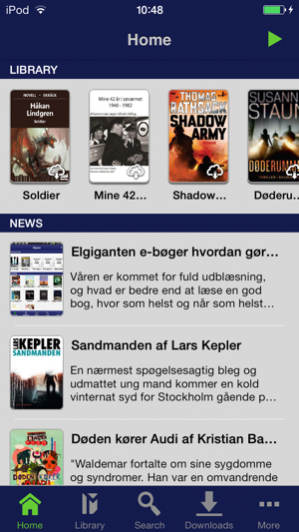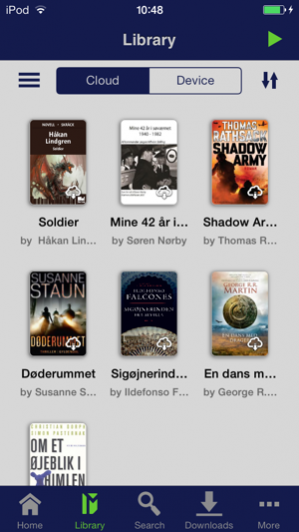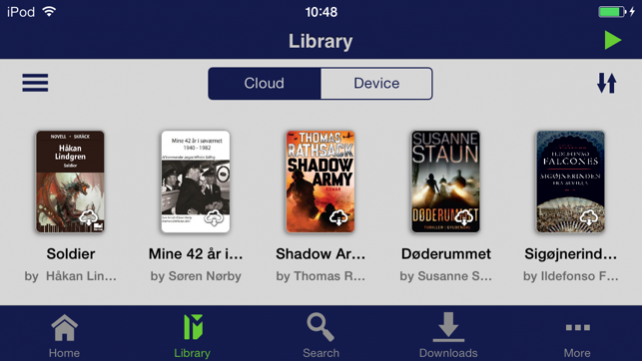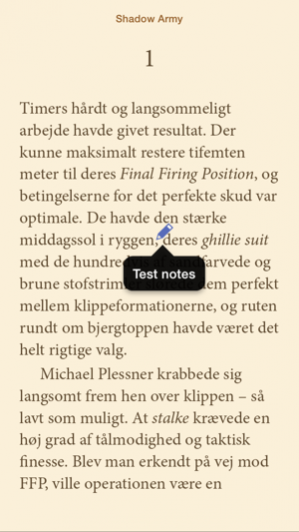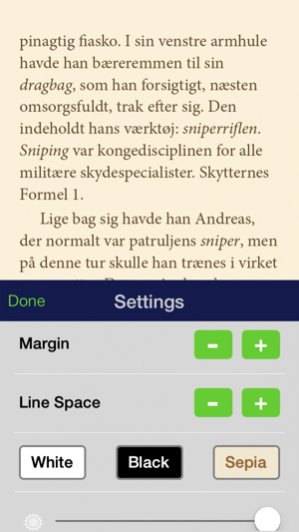E-bøger 1.1.3
Continue to app
Free Version
Publisher Description
Read ebooks on your iPhone, iPad and iPod Touch with Elgiganten’s newest reading app. The app is easy to use and offers excellent reading comfort. Choose between a variety of functions and settings. You can change font size and margin, and the app is automatically synchronized to last read page in all your Elgiganten applications. Enjoy news articles and book reviews. Features: – Read EPUB- and PDF-files – Book reviews and news articles – Create customer account – Read free book – Import and read your personal PDF-documents – Search inside the book or on Wikipedia and Internet – Slide-function gives you quick and easy movement back and forth – Synchronize bookmarks between Elgiganten ebook apps on different devices – Add notes, bookmarks and highlights. Well suited for students and work related books – Synchronize last read page and notes between all Elgiganten ebook apps – Multiple choices: Day/night reading view with comfortable sepia color. Lighten/darken screen, adjust margins and font size – Look up English-English translation – Choose Landscape or portrait view. Internal lock screen rotation-function available – Supports Adobe DRM. Add multiple Adobe Accounts (ID’s)
Oct 26, 2014 Version 1.1.3 Support for MP3 audiobooks
About E-bøger
E-bøger is a free app for iOS published in the Reference Tools list of apps, part of Education.
The company that develops E-bøger is Menca. The latest version released by its developer is 1.1.3.
To install E-bøger on your iOS device, just click the green Continue To App button above to start the installation process. The app is listed on our website since 2014-10-26 and was downloaded 23 times. We have already checked if the download link is safe, however for your own protection we recommend that you scan the downloaded app with your antivirus. Your antivirus may detect the E-bøger as malware if the download link is broken.
How to install E-bøger on your iOS device:
- Click on the Continue To App button on our website. This will redirect you to the App Store.
- Once the E-bøger is shown in the iTunes listing of your iOS device, you can start its download and installation. Tap on the GET button to the right of the app to start downloading it.
- If you are not logged-in the iOS appstore app, you'll be prompted for your your Apple ID and/or password.
- After E-bøger is downloaded, you'll see an INSTALL button to the right. Tap on it to start the actual installation of the iOS app.
- Once installation is finished you can tap on the OPEN button to start it. Its icon will also be added to your device home screen.